Introduction
If you are considering a microgreens business, or are already growing them, this episode has a lot to offer. Planning the logistics of seeding timing can become complex quickly, and you’re bound to run into trouble if you don’t have a way to track your orders and then feed them into a detailed crop plan week in and week out.
How do you forecast and plan for income? How do you get a macro view of your business a year ahead of time and make important decisions like how many employees should be hired next year? This is a nerdy, but we’d argue an essential, topic. You can find a link to the spreadsheet discussed here, and listen/read on to learn how to use this powerful tool.
How do you keep track of your microgreen orders and follow them through to fulfillment? (3:00)
This one of the first major challenges I faced as a grower. Your records are key. There’s also the planning aspect. The concept is working backward from the date that you need the crop by from the number of days it takes to produce it. I take the crops as columns and the customers as rows and place the orders from those customers and place them in the chart. It then calculates by when I need to sow them.
You want the same harvest dates each week – the Food Peddlers have a Tuesday and Friday harvest date. From there you use the chart to determine the sowing dates. In the beginning, this can seem daunting, but eventually, you’ll break into a rhythm and each day of the week will have a flow. When the weather changes and gets warmer, for example, you never change the harvest date, you would just move the sowing date one day closer to the harvest date since in the warm weather everything grows faster.
For someone starting out do you buffer with a margin of error? (8:40)
Our sowing rule is always sowing more than we need. We may need to dispose of some, but we would much rather make than miss the sale. If the crops are ready ahead of schedule you can utilize a walk-in cooler to slow them down. Another method we use to slow down sunflowers and radish is not watering them to the point where they wilt. When you water them they will fully revitalize. You can speed up growth a little bit, but not much.
How much wiggle room for good quality do you have around a target harvest day do you have? (14:40)
There’s a relatively small window for a target harvest day. In the summer a sunflower crop can go from a perfect crop to poor quality in a day. If I have to harvest that crop from time to time I will, people can still mix it with other greens, but they are not going to forgive that loss in quality often – they are looking for consistency. Peas will become stringy and chewy overnight, same with radish. If anything I’d rather sell a crop under mature. This is why during the winter we have to over sow.
You can test a crop by paying attention to what it looks like on day 7-10 and taste testing myself and on others. What I’m learning is what signs is the crop giving me to alert me of adjustments I can make to my harvest practices and my growing environment. You can make adjustments from the time of germination as well to correct growth. You start seedlings covered – if they are large and pushing up the tray on top I may have to slow growth by adjusting light and temperature. I have to be careful with my watering, letting them dry out to stunt the growth. If they are too early think about placing them in the cooler.
In most times of the year, you have about a day wiggle room for most crops. Be aware that your chefs will be able to discern small differences in the product. You can get away with more depending on the market. If people are using them for juicing they won’t mind differences as much. Sometimes we need to sell a crop that isn’t optimum but we’ll work to tell the customer about what happened and that’s where relationship building comes in. If you are clear and honest people will be understanding and trust you the next time.
Do you have protocols around watering practices prior to harvest? (25:15)
We have differing protocols depending on the crop and time of year. We make sure to water the night before during the winter. In the summer we want to harvest early in the morning, but sometimes we even need to water a tray of sunflowers and leave them for 2 hours before harvest. You’re looking for turgidity, a taut and upright crop. For radishes, we need to water from below so stems aren’t wet come harvest time, and it’s important to not over-water as it can cause wilting and rot. Each crop has it’s own watering protocols.
What are you seeding protocols in any given week? (31:15)
We are targeting two harvest days so there are three sowing days that align with them. Most of our stuff is sown on Monday, a bit on Tuesday. Tuesday is a harvest day so it’s already a big day. What pushes it to three days a week is the peas really need a good overnight soaking. That means someone might have to come in just to do that on Sunday night but it’s necessary. We try to couple a few tasks with that trip so it’s not as much of a “wasted” trip.
What parts of this theory we’ve been discussing is in your spreadsheet? (33:15)
You start by looking at the revenue potential of your business model. There are two factors that go into that; production capacity (max # of trays, # weeks of production, # Harvests/week, $ per tray) and the other factor, is how many of those trays can you sell. You break those weekly trays produced by market stream; X will go to the market, X to chefs, and so on. That’s what the spreadsheet does for you and then calculates the sowing from those numbers for you.
From that, you can not only determine your sales for the year but also track it on a week to week basis and make plans and adjustments throughout the year to meet targets if you notice one week you were under in production. You can also determine expenses for the year. In this way, it’s not just a crop planning tool but a financial planning one as well.
My template is set up for $125k in sales. In this example, I’m looking at 100 tray capacity, two harvests a week, 50 weeks of production, and $15 as an average tray price. With those numbers, I’m actually hitting $150k a year, but I’m operating at 83% capacity to hit $125. This lets me know I have a 17% growth potential. Then I can break it out by crop, meaning I sort how much I want to grow of each. Then we calculate how much of those crops will go to each market to hit our numbers per week. In this example, we’re targeting $2,500/week. The crop planner will let me know what those sales look like.
Of course, this is going to change throughout the year as your sales outlets change, but the spreadsheet can adjust to those changes, it’s a living document. With those numbers, I am informed about how much I need to grow and I can plan for how much seed, packaging, soil, and so forth that I’ll need. Then you can calculate wages and overhead which is also in the spreadsheet. Make sure you put in a wage for yourself even if you aren’t getting paid so you can see how much you need to produce so eventually you get paid.
Often times people go at their business planning by figuring how much they can produce and then try to see what their sales can be, but this is smart, it allows you to do the opposite. In that sense, it’s really a business planning tool. (45:00)
I didn’t do this in the beginning and I wanted to develop this for other people. What I realized through developing the spreadsheet is that you need to get to about $125-150k before you are able to pay yourself and your employees a decent wage. It gives you profit as well, which is money after you’ve been paid, which you can invest back in the business or pay yourself with.
You do some consulting- are there common questions you get around this business planning and using this spreadsheet you get from people? (47:20)
Oftentimes people are intimidated by spreadsheets. People think it’s simple to just sow a crop at the right time to hit a market. But what ends up happening is as soon as you get into multiple clients, multiple crops, multiple delivery days, that’s when people get overwhelmed. At first, the spreadsheet will also feel overwhelming, but you’ll soon see that there are a lot of repeat moments like sowing the same crop each day of the week, so you don’t have to check the spreadsheet for that every time. You’ll learn quickly.
You’ll also learn to predict market trends and plan for them. Such as with microgreens people often think the season will be summer, but eventually, people tire of greens and move onto eating other crops as they come on. But, if you are the only person that has something green during the winter you are going to make the sale.
Does the crop sheet determine yield data? (50:00)
Yes, there is a field that lists optimum yields – meaning not just maximum weight, but a weight that comes with a good quality. If you are determining that you are producing a different weight per tray after a few weeks you can go in and adjust that on the spreadsheet and it’ll automatically update your numbers for the rest of the year. Our spreadsheet always calculates the number of trays by a multiple of three, since that’s how many we stack at once, and it always rounds up so you should have an extra production buffer.
You will need to adjust these numbers throughout the year as you see trends in your production, so keep an eye on it. You are taking a model and making it more precise to fit your system.
I have a 13 minute tutorial on the site that breaks down how to use this spreadsheet. Within the spreadsheet, there are also comments that lets you know more about a given field. There is also a template that you can compare to the blank spreadsheet to give you a sense of what you’re trying to achieve.
Conclusion
Using a crop planning tool not only has the potential to streamline your business, but it will likely free up a considerable amount of planning time once you have a sense of how to use it from day to day. In that sense, it truly is a crucial tool. In case you didn’t see the link from earlier, you can find Chris’s spreadsheet here. You can also find me on the web, on Instagram @DiegoFooter.
Listen to the Episode:
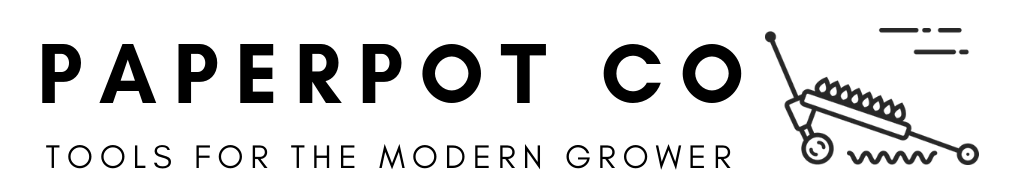

Johnathan Siren
It looks like the link to the spreadsheet is broken! help!
Diego
The program is now an app. Check it out at https://seedleaf.co/